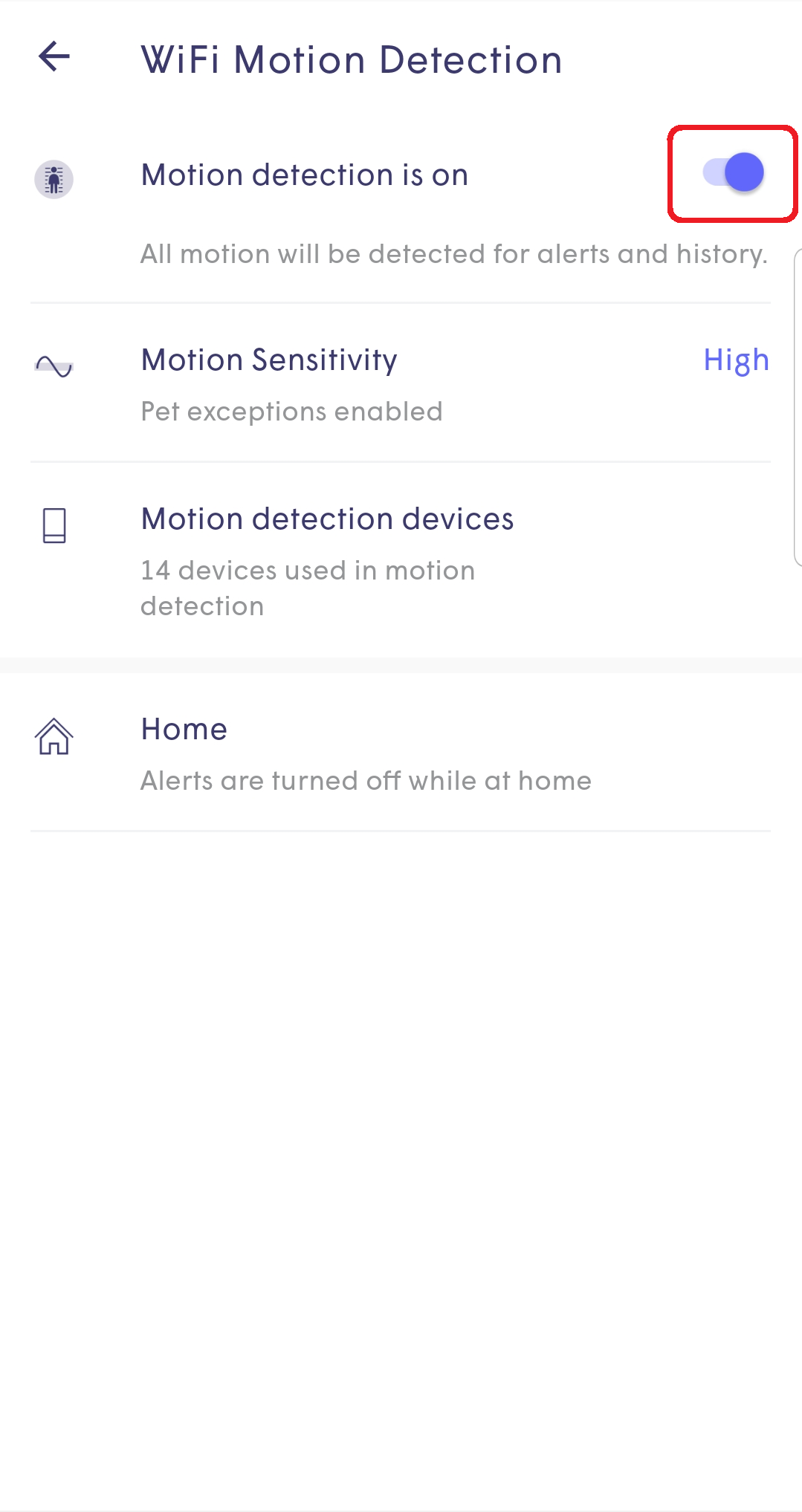iOS
From the home screen of the Plume Home app, tap on the Plume Sense icon.
Slide the Wi-Fi Motion detection toggle to the right. It can take up to two minutes for the system to be enabled.

Android
From the home screen, tap on the menu button and choose Physical Security.
Slide the Motion Detection toggle to the right.